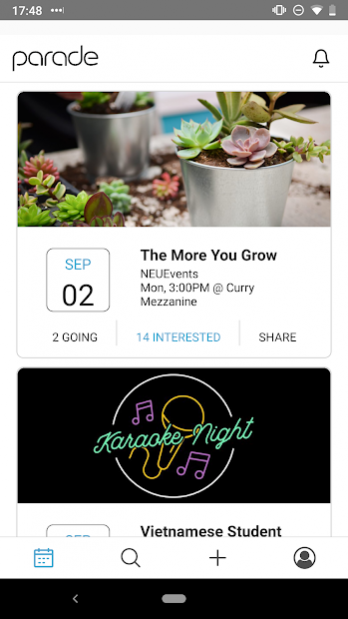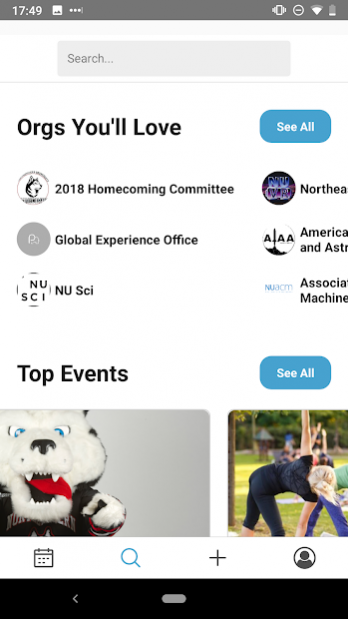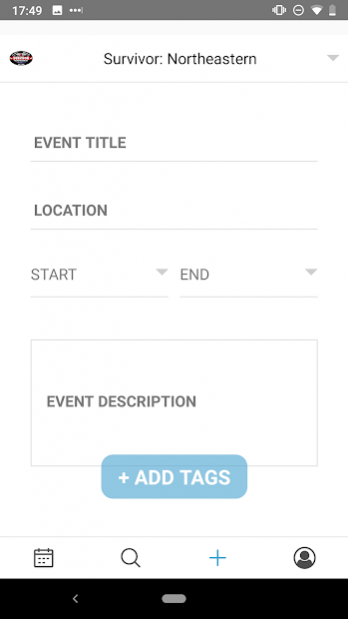Parade 2.2
Continue to app
Free Version
Publisher Description
Parade is the platform for event discovery. Parade is designed by NU students, for NU students, to communicate what’s happening on campus. The app allows student organizations to advertise their events, and for students to discover them. Keep up with what's going on in your favorite clubs, see who else has RSVP'd, and find new clubs and events that align with your interests.
Parade features include:
• Personalized explore page for discovering events and orgs
• 50+ tags to select and describe your interests
• Unique user profile linked to your Northeastern university email
• Single-tap RSVP to events
• Track events you're attending or interested in and share them with friends
• Become an admin of multiple orgs
• Create profiles to easily promote your NEU student org
• See what’s happening tonight
• Find and follow new orgs you’ll love
• Filter and explore events and orgs based on tags
• Submit feedback, feature requests, bug reports, etc. quickly in-app
Parade is always growing and evolving - share your thoughts by emailing feedback@parade.events .
Parade requires a Northeastern University (husky.neu.edu/northeastern.edu) email address to register for an account.
Visit https://parade.events/ to learn more.
© 2019 Parade, Inc
Josh Spicer, Carter Tune, and the Parade Team. Designs by Pranita Lokinendi.
About Parade
Parade is a free app for Android published in the Chat & Instant Messaging list of apps, part of Communications.
The company that develops Parade is Parade, Inc.. The latest version released by its developer is 2.2.
To install Parade on your Android device, just click the green Continue To App button above to start the installation process. The app is listed on our website since 2019-10-30 and was downloaded 1 times. We have already checked if the download link is safe, however for your own protection we recommend that you scan the downloaded app with your antivirus. Your antivirus may detect the Parade as malware as malware if the download link to com.parade is broken.
How to install Parade on your Android device:
- Click on the Continue To App button on our website. This will redirect you to Google Play.
- Once the Parade is shown in the Google Play listing of your Android device, you can start its download and installation. Tap on the Install button located below the search bar and to the right of the app icon.
- A pop-up window with the permissions required by Parade will be shown. Click on Accept to continue the process.
- Parade will be downloaded onto your device, displaying a progress. Once the download completes, the installation will start and you'll get a notification after the installation is finished.